Canvas is UTS College’s Learning Management System for UTS Foundation Studies and diploma programs.
Canvas is where you’ll find all your subject materials including assessments and 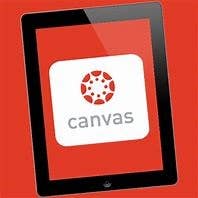 announcements. It’s also the place where you’ll submit assessments, complete group work, receive grades, feedback and communicate with your teachers outside of class.
announcements. It’s also the place where you’ll submit assessments, complete group work, receive grades, feedback and communicate with your teachers outside of class.
Canvas makes communicating easier by sending you notifications by email or text to alert you for just about anything relating to your course including when:
- an assignment is due
- you've received a grade and feedback from your teacher
- your teacher has made an announcement
- somebody has responded to your discussion post, and more.
Register for Canvas to view our Welcome Module.
You can login to Canvas by going to canvas.utscollege.edu.au and entering your UTS email address and password.
For instructions on how to use Canvas, visit the Canvas student guide.
By default, Canvas notifications will be sent to your UTS email address. Canvas also uses push notifications to send pop-up messages to your mobile device.