Activate your UTS email
Welcome to UTS College! To access your UTS email and student systems, you’ll need to activate your student account. It only takes a few minutes.
Step 1: go to the activation page  Step 2: enter your personal email
Step 2: enter your personal email - On the activation screen, enter the personal email address you used when applying to UTS College.
- Click ‘Send’.
 Step 3: check your email
Step 3: check your email - Look for an email from UTS with the subject ‘Activate your UTS Account’.
- Click the ‘Set Password’ button in the email.
⚠️ This link expires after 7 days. If it does, just follow the steps above again.
Didn’t receive the email? Log on to the
ITDS Service Desk Portal or call the ITDS Service Desk on
(+61) 2 9218 7000.
Step 4: set your password - Follow the on-screen instructions to create a secure password.
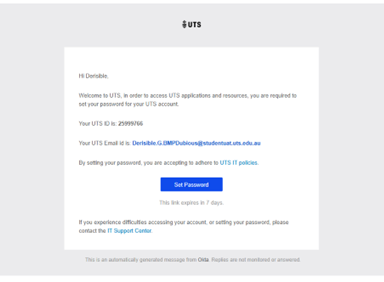
- Then click ‘Reset Password’.

- You’ll now be asked to set up Multi-Factor Authentication (MFA). Make sure your mobile phone is with you.
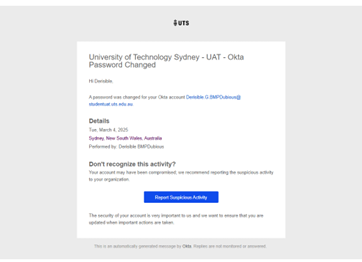 Step 5: set up Multi-Factor Authentication (MFA)
Step 5: set up Multi-Factor Authentication (MFA) - Choose how you want to receive MFA codes – either via the Okta Verify app or your mobile phone.

- Follow the steps on screen. For detailed help, check out the MFA Setup Guide.
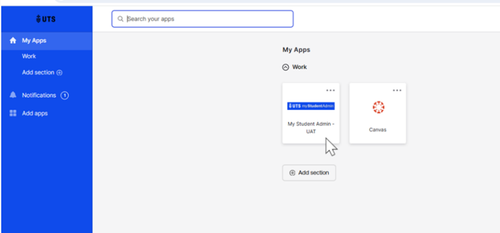
Once done, you’ll be taken to your UTS College student dashboard and your UTS email will be ready to use!